Scheduling a Meeting the Right Way
This post was originally published in the Harvard Business Review.
Back in the days of Mad Men, there were clear delineations between administrative and professional roles. Secretaries, as they were then called, existed expressly to type memos, fetch coffee, serve lunch and schedule meetings.
Today, the once-clear lines between administrative and professional roles have changed. While it would have been unthinkable to ask an assistant account manager to schedule a meeting at Sterling Cooper in the 1960s, today it is not only common, it arguably commands a degree of respect and aptitude.
When your boss asks you to schedule an important meeting with Boeing executives, it is a reflection of your competence: you can handle this. Yet the honor goes hand-in-hand with the misery of being in charge of the administrative tasks involved — how in the world are you supposed to find a time that works for fourteen professionals across three firms in two different time zones?
No doubt the scheduling of meetings has become the bane of many a junior professional’s existence. This role didn’t use to fall in our court and in theory shouldn’t be that hard. Yet coordinating calendars can become treacherous.
The first and most important question to ask is this — whose priorities come first? Who is the most important person to schedule the meeting around?
If you work in the client service business, the answer is easy: the client comes first. If you’re including members of your own team along with outside vendors or service providers, than the most senior person in your organization typically holds the trump card. And if you’re an attorney trying to get three managing partners on the line, you’ll generally have to tap dance delicately to make sure all three are held in similar regard.
If you’re unsure, go ahead and ask your manager (“Who is the most critical person that needs to attend/whose schedule I should accommodate?”) Try and offer up your own suggestions of what you think that order of precedence should be and why.
Once you know your hierarchy, you have two options for proceeding:
- What works for you?
- Here are three times that work for the team, please let us know which is best for you.
What Works for You?
Often, there are one or two VIPs on a call who everyone else needs to jump through hoops to accommodate. In that case, start your search with that person’s assistant and ask for several times that will work for them. Then go back to the rest of your team with the possibilities and ask which one works best for everyone. You may have to side with the majority or circle back to people to double-check if everyone can’t agree the first time around.
Here Are Some Times That Work
The second option is to query your internal team first and then reach out to your client or external participants with two or three options of dates and times that work. This option still puts the priority party in the driver’s seat but sets the table for them: you’re messaging that they have first choice of a date/time but you’ve already worked the back channels to ensure that those options work for your team.
The caveat is that if none of the times you mention work for the other party, you need to give them free reign to suggest an alternative. Then you and your team must scramble/change/adjust priorities to meet the client’s needs. You’ve done your best to make the meeting work on your terms, but sometimes it’s just not possible.
Finally, a few additional pointers to keep in mind:
- Don’t ask all attendees blindly for times that work — it’s too ambiguous and open-ended. Give your team some ideas/options that they can respond to — it will prompt them to check their calendars and really make sure Tuesday afternoon is open or Monday before 9 am is off-limits.
- Don’t commit to a date or time without making sure you have sign-off from the key players. You never want to have go back to a senior person and tell them their preferred date/time doesn’t work.
- Keep a paper trail — save emails with people’s availability to make sure you cover your bases in the event someone comes back and complains about a time they OK’ed.